Get more out of SugarCRM. Effortlessly integrate your voice interactions into your key SugarCRM workflows. Vonage for SugarCRM Integration provides a rich, easy to use and intuitive interface that helps your business be more productive on desktop and on your employees mobile devices.
- No client-side installation
- Richer data interactions across business applications
- Supported on Google Chrome broswer v25.0 or higher
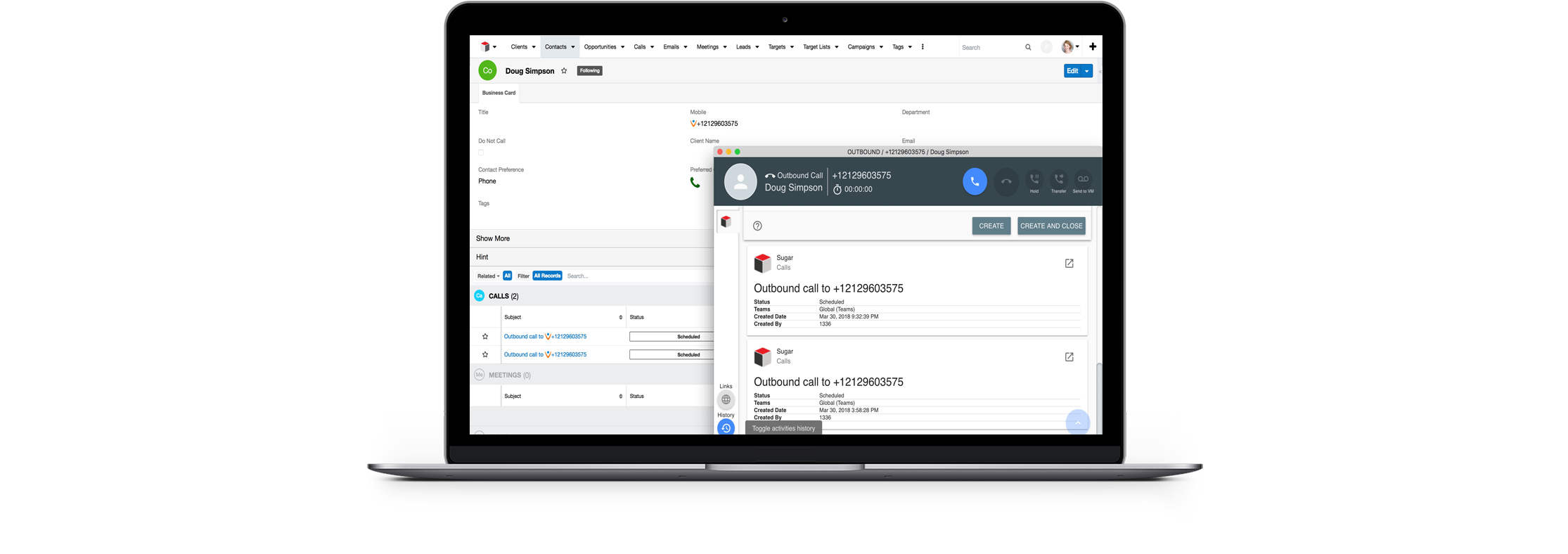
Built for Customer Engagement.
Engineered for Productivity.
Vonage integrations are built from the network up, providing efficiency, reliability, and enhanced quality of service for your SugarCRM tasks.
Automated Call Logging
Automatically log all incoming and outgoing calls through SugarCRM when the caller ID or clicked number is matched to a SugarCRM contact or lead.
Click-to-Dial
Click to dial any phone number appearing in SugarCRM through your Vonage Business phone system. The app also ties the call record to the corresponding contact in SugarCRM.
Call Note Taking & Tasks
Note taking for inbound/outbound calls are captured in call activities. From the same screen pop up, you can schedule next calls or tasks.
Incoming/outbound screen pops
Screen pops let you know who's calling and provide relevant account details from SugarCRM. Quickly create contacts or lead while on the call with new customers.
Get Started
Using Vonage for SugarCRM® integration requires a Google Chrome browser v25.0 or higher, the Vonage Integration Suite application, an active Vonage Business account and a SugarCRM account
For access or questions, customers can contact the Vonage support team.

