How VoIP works
VoIP is a communication system that works by converting your voice into digital data and sending it through your internet connection. So, instead of your voice passing down a phone line, it passes through your router. All this is done at incredible speed and it doesn't matter if the person you are speaking to is using a VoIP or regular phone, the voice data is transferred back into recognisable speech, often through a private branch exchange system (PBX).
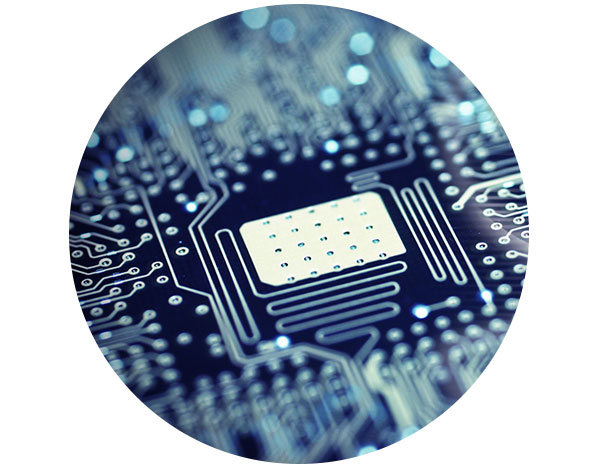
How does VoIP PBX work?
A normal PBX is the system that connects telephone extensions to the public switchboard. VoIP gateways can be combined with this to allow PBX functionality to make normal phone calls through your internet connection. This means you can take advantage of a single network for both voice and data.
LEARN HOW SIMPLE IT IS GET STARTED WITH VONAGE BUSINESS CLOUD
The benefits of how VoIP works
Of course, all of this is only necessary if it's better than your existing system. But don't worry because this is where VoIP really shines. Because your calls are transferred through your internet connection, there is no line rental and call costs are extremely low and even free. You can even use VoIP to make international calls, so it could help you to significantly save on communication expenses.
MORE ABOUT USING VOIP
How VoIP features work for small businesses
As well as just saving on costs, VoIP has a number of other big advantages for small businesses. Here's our top five.
- Mobile clients - you'll have the ability to make and receive VoIP calls through your mobile phone. You don't need to be in the office to stay in touch and can manage your VoIP service on the move.
- Desktop clients - the desktop VoIP service is integrated with your email so when you receive an incoming call, it pops up with the caller's details from your contact directory. You'll also have the ability to simply click and call contacts, plus you can see if colleagues on the internal directory are available.
- Voicemail to email - a transcription service turns your voicemail into text and sends it directly to your phone.
- Coaching tools - you can sit in on employees calls and offer advice without clients being able to hear you, providing an invaluable training tool.
- Virtual Receptionist - create customised call routing for a great customer service experience.

