Available on the Vonage Integration Suite platform.
The Vonage for G Suite integration lets you seamlessly connect your business phone system to your key productivity tools in the G Suite platform. Integrate your Gmail®, Google® Contacts, Hangouts, Calendar and Tasks to maximise your day to day business operations.
- Works with desktop and mobile devices
- No client-side installation
- Impressive ROI
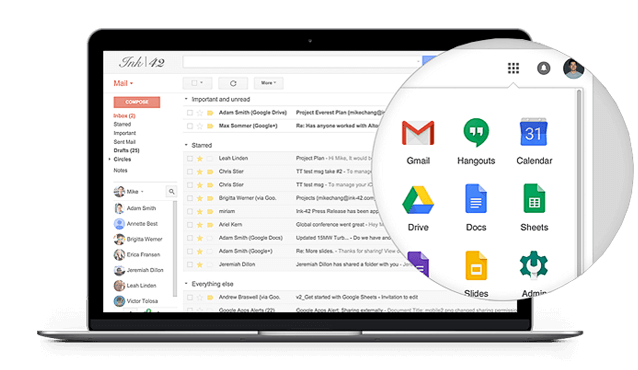
Cloud-powerful capabilities.
Vonage integrations are built from the network up, providing reliability, fewer delays, and enhanced quality of service for your G Suite tasks.
Call Logging with click‑to‑call
Easily initiate calls from Gmail, Google Contacts and Google Hangouts or any browser window with click-to-dial.
Reporting
Run detailed reports on your company's voice activities with just a click of a button. (Employee, phone number, date, time and duration for all inbound and outbound calls).
Contact sync
Automatically identify phone numbers associated with your Google® contacts, quickly add new contacts to your Google account, and add missing information to your contact database.
Incoming/outbound screen pops
Incoming screen pops that display caller details from your Google Contacts and quickly access call activity noting window.
Calendar Sync
Schedule and manage video and audio meetings easily on your Google Calendar with integrated Vonage Conferencing and collaboration tools.
Add Follow-up Google Tasks
Easily schedule follow-up actions in Google Tasks or Google Calendar.
Gmail Call Noting and Labeling
Automatically log all of your inbound and outbound calls. Label and associate calls in Gmail with a Google contact, date and time, duration and add notes.
Use Google Hangouts for Business Calls
Use your Vonage Business Phone Number for Calls from Google Hangouts.
Get Started
Using Vonage® for G Suite™ integration requires a Google Chrome™ browser v25.0 or higher.
For access or questions, customers can contact the Vonage support team.

